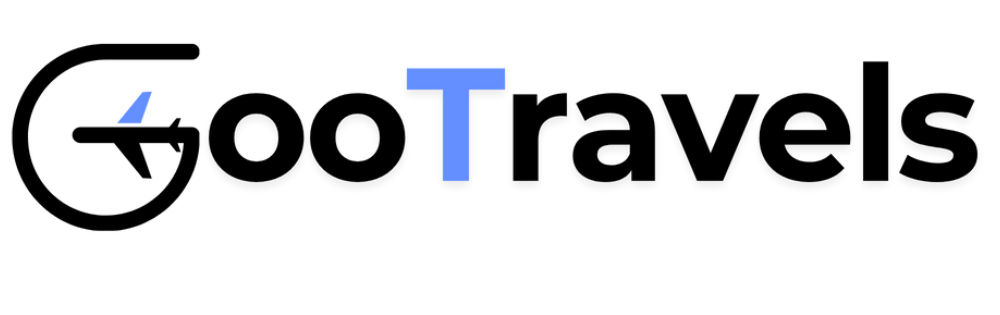Book your trip or stay in just a few minutes with simple, secure steps!
Start by selecting the service you need:
Flight Booking
Hotel Reservation
Umrah Package
Sports Travel
Complete Travel Package
Use the search bar to select:
Destination
Travel dates
Number of travelers
Class (Economy – Business – VIP)
📊 You’ll see a list of available options sorted by best price and ratings.
Review each offer carefully, including:
Flight times or hotel check-in/check-out
Cancellation and refund policy
What’s included in the price (taxes, baggage, meals, etc.)
Hotel location or stadium seating if applicable
Fill in the traveler’s information accurately:
Full name (as per passport)
Passport or ID number (if required)
Contact details
Any special requests (e.g., child seat, special meal)
Choose your preferred payment method:
Credit/Debit Card (Visa / MasterCard)
PayPal
Bank Transfer
Installments (if available)
🔐 All transactions are encrypted and processed through secure gateways.
Once payment is complete, you will receive:
A confirmation email
An e-ticket or invoice
Notification via the app or WhatsApp (if enabled)
📁 You can always access your bookings from the “My Account” or “My Trips” section.
📞 Our customer support team is available daily from 8:00 AM to 8:00 PM (GMT+3)
📱 Via WhatsApp
📧 Or email us at support@gootravels.com